- Over time, the pressure or residue from laptop keyboards can cause permanent marks on your screen.
- Here I compare the two best ways of preventing this issue:
In addition to ruminations in the realms of medicine and finance, I want to also deliver concrete tips to help in the home as well. Today, I want to focus on a tip to help maintain an item that is often one of the most important and expensive products your life: your laptop.
Laptop carnage
I’ve had a tumultuous history with laptops. During medical school, I used student loans to purchase a svelte white Apple laptop with a plastic shell. It lasted about 8 months before my apartment’s roof leaked directly onto it. The water caused irreparable damage to its innards. I cajoled (aka threatened to sue) my landlord into ponying up half the cost of a replacement. This laptop lasted until my first year of residency.
A few months into intern year, I memorably sprinted down the hall of the hospital at 5AM to get ready for morning pass ons. I was intending to use my laptop to format the patient lists (HIPAA be damned). Halfway down the hall, I tripped over my own feet, wiped out, and killed another laptop.
I put myself into laptop purgatory with a cheaper Toshiba for a few years, before springing for an ultra-light 12 inch Apple Macbook in my research year. I published a number of papers using that laptop, and it was my constant companion for the next four years.
The streaks begin
However, it was only after a couple of years when I noticed streaks on my laptop screen that wouldn’t go away, despite screen cleaner and buffing.
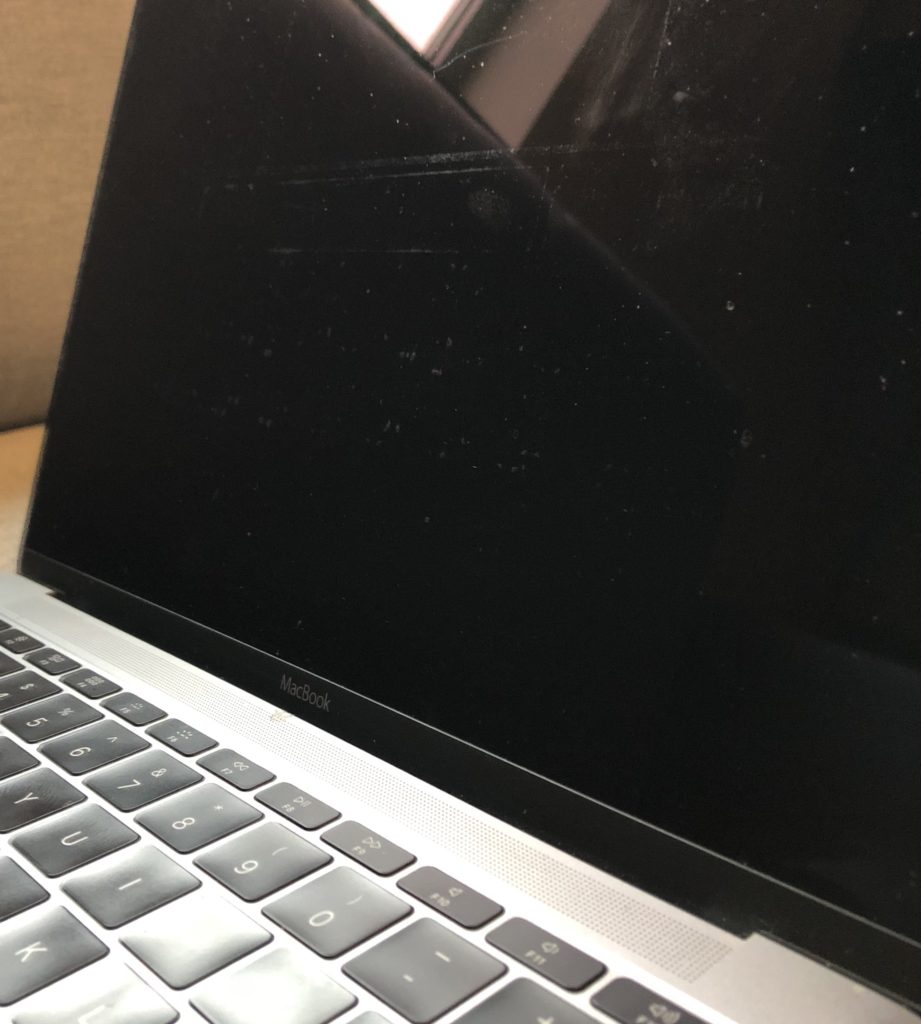
As you can see, after about a year of being smushed in my messenger bag, the laptop screen developed permanent marks on the screen that corresponded to the keyboard (especially the space bar). After reading about similar experiences on various laptop forums, the conclusion is that these marks are caused by one of two things:
- Direct pressure of the keys onto the plastic screen
- Buildup of chemical residue over time
Regardless of the cause, I know from personal experience that these marks were a permanent and ugly feature on an otherwise beautiful laptop.
It seems that apart from a full screen replacement, the only good solution to this problem is prevention.
In my research, there are two main ways recommended to prevent the keyboard marks on the screen: keyboard protectors and microfiber cloths.
Keyboard covers
I actually tried this option first, because I hoped that a keyboard cover would be able to prevent the marks on the screen and also keep dust and breadcrumbs from disturbing the notoriously finicky mechanism of the Apple keyboards.
After some research, I selected the Amazon’s Choice product made by CaseBuy. It’s made of a thin TPU material that precisely hugs the keyboard with the help of a few double sided adhesive tabs.
While it was very good at keeping the keys clean, it made typing much less precise. I would literally have a typo every second word, and although people in the product reviews claimed to get used to the cover, after a couple of weeks I pulled it off out of frustration. I would say that for anyone who does any amount of actual writing, this is not a good product. If you’re just using your laptop for web surfing and video streaming, perhaps this is a better fit.
Interestingly, even with the keyboard cover in place, I still started to noticed a few keyboard marks appearing on the screen! In any case, I decided this wasn’t a good option for me.
Note: if you purchase a keyboard cover, make sure it’s the exact product for your laptop/computer. Each one is specifically made to fit a certain type of keyboard.
Microfiber cloths
So I turned to the microfiber option next. Again, after some Amazon research, I selected the relatively inexpensive microfiber made by Kuzy.
As pictured here, it’s essentially a fitted microfiber cloth that is laid over the keyboard and trackpad. It’s thin enough so the laptop can still close without issue, and it prevents contact between the screen and the keyboard.
I’m about 2 weeks into this trial, and it’s working like a charm. It’s also great for cleaning off smudges from the screen. It’s working so well that I’m going to buy another one to have in reserve in case I ever lose it.
August 2019 Update: I’ve been using the microfiber cloth technique for about a year, and my screen looks pristine. I highly recommend this option.
Conclusion
If you want to preserve the life and beauty of your laptop screen, do yourself a favor and either get yourself a microfiber cloth to lay over the keyboard while the laptop is closed (recommended), or consider a keyboard cover. The keyboard cover option is great for keeping the keys clean, but less good for preventing screen marks.
I hope this quick tip is useful to you, and will help extend the life of your laptop!
Links to Products
Please see this posting about my Affiliate Policy.
Want to support the blog?
- Join our investor club at Cereus Real Estate
- Visit my Recommendations page
- Check out my wife’s food blog: Eat Dessert First
- Stay at our luxury short term rentals
- Check out my TikTok channel
- Follow me on Instagram
- Follow me on YouTube
- Contact me with questions




17 comments
After reading your post, I think Microfiber cloth worths a try! I will definitely try this.
Did you tried cleaning with listerine or nail polisher or anything of sort. been reading that it takes away the marks! Maybe you should try it?
Hi Ronak and thanks for the comment. I’d really worry that the alcohol or acetone in these products would interact with the screen and damage it. If you go this route and have good success, please let us know!
— TDD
Actually what the listerine does is remove the antiglare coating on the screen. Yes your screen will be clear of the marks, but you will lose it’s antiglare coating, which can cause the screen to be overly bright and shiny to your eyes. I think your strategy for prevention is best.
I appreciate the comment!
— TDD
Does the cloth slide around at all while the laptop is closed? I’m curious for when I’m traveling and use my laptop bag.
Hey Kyndra, it doesn’t slide around at all in my MacBook Air. But this might vary based on how tight your laptop’s screen shuts.
Good luck,
TDD
This is the same option I’ve chosen and my microfiber cloth pieces just came in today, you post reinforces my choice, thanks!
Do you have any thoughts of using a screen guard? I’ve read in a few places the adhesive of the screen guard at times causes the screen harm while removal.
Cheers
Hey Sid, yeah I share your concern that the screen guard would damage my screen or the viewing experience. So far the microfiber has been working great!
Excellent recommendation!
Thanks a lot!
Very helpful article. I had no idea that the keyboard marks on the screen were permanent. Do you think a computer repair technician can fix the issue without replacing the screen of the laptop?
I’ve found that when the marks appear, they don’t buff out. But perhaps there’s some treatment that I don’t know about? Prevention is key here, in my opinion.
Thank you for your insights, Darwinian Doctor. If they don’t buff out, then preventing keyboard marks on the screen is indeed crucial. Seems like an oversite on the laptop manufacturer’s part to not recess the keyboard keys on the laptop to prevent unnecessary laptop repairs.
The microfiber cloth always slide off! How can I stop it from sliding ?
If you close the laptop, the microfiber should stay put.
microfiber cloth are a prefect solution for preventing the marks of keyboard.
To prevent unsightly keyboard marks on your laptop screen, consider using a microfiber cloth as a protective barrier when closing the lid. Additionally, regularly clean your keyboard to minimize the transfer of oils and debris. These simple steps will help maintain the pristine condition of your screen.